Editor's review
Do you find it hard to get the email addresses that you stored in your PC at various places? Well the good news it that now you can have the solution to this problem of yours with the help of 1st Email Searcher 2.33. It will find the email addresses that you have placed in any file, folder, Internet, or text files. You can easily get the email addresses that you to need to centralized mailing list files. These emails addresses are easily accessible by any of the mass mailer or email program.
1st Email Searcher 2.33 makes it convenient for you to get the required email addresses from your PC. It comes loaded with a remarkable feature that allows filtering the emails all by itself while grabbing them. You just need to select a magic filter by making the selection of the allowed domains, masks, and file types. The program follows the criteria and searches for the emails that match to it. On the screen of the program you get the features for subscribing and unsubscribing. You need to set two mailboxes for both and you need to set the Host, Username and Password for these features. With the function you would get the email addresses added to your list. The email addresses that are grabbed by the software are shown listed on the left side of the program screen. If you want the list to be cleared then you also have the related ClearList option on the toolbar. You can also get the mixed list that contains both the subscribed and unsubscribed requests. You can save the list of the extracted email addresses to plain text file and make such files in any number.
1st Email Searcher 2.33 has been rated with 4 rating points for its ability to extract seamlessly addresses from various sources and make accessible with minimum effort on the part of the user. It also has a Help File that assists the user to operate the program in an optimum manner.


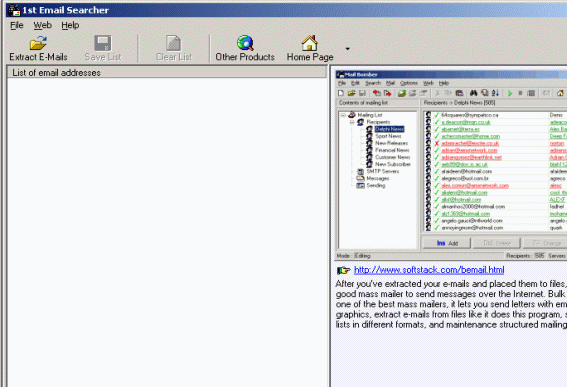

Here is what they say in the readme:
"egistration
------------
This software is distributed as shareware. To keep the program on your
personal computer you should register it. The first step is to obtain a
registration code by paying a fee to us in the amount of $69 or with
some discounts depending on quantity of licenses(see below). You will find
all necessary information regarding registration on Order Form(see below).
The second step is to enter your registration code in the program.
Use Buy Program item of the tray menu to enter the code in the program.
To avoid errors, It is recommended to use Windows Clipboard while entering
the code."
and where is the freeware,as stated on the download page?